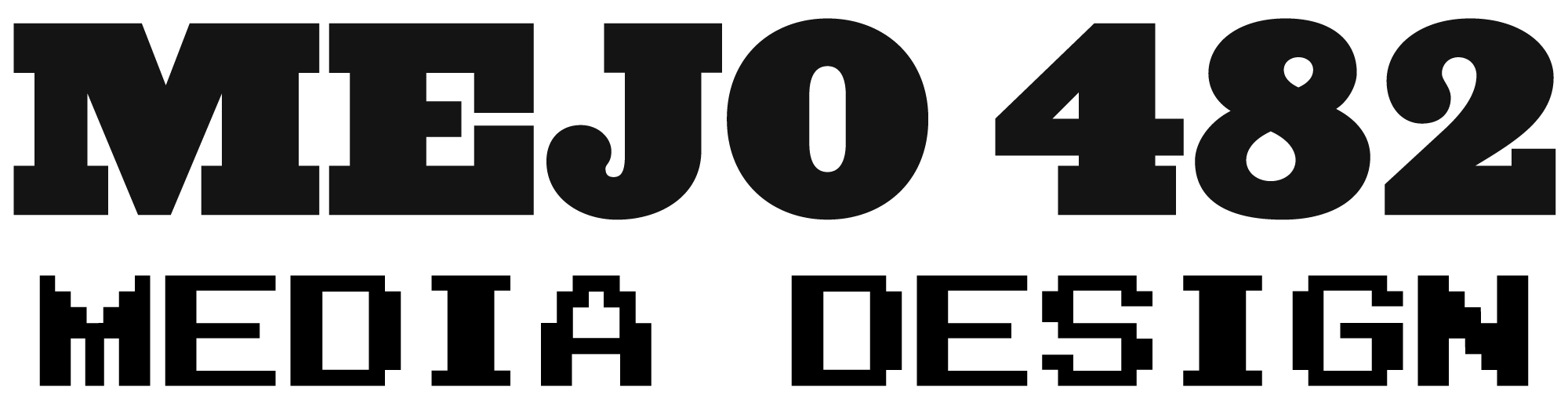Once you have chosen your script, you should begin brainstorming ideas for the motion graphic by building a visual script.
In either Illustrator or InDesign, create two columns, one on the left for your script and one on the right for your visual ideas. For each line or set of lines on the left side, write a visual concept to portray it on the right side.
As always, try to keep your ideas as simple as possible. Think about all of the examples you have seen so far. Despite how refined and sleek they may look, they still rely on very simple movements and imagery to tell their stories.
Think about how you can use movement, color, direction, size, and other methods to make visual references and tell the story in the script. Think about cause and effect. Be descriptive. Think about how you would use visuals to transition from one idea or scene to another.
Once you are satisfied with your concept, it is time to start sketching your rough storyboards.