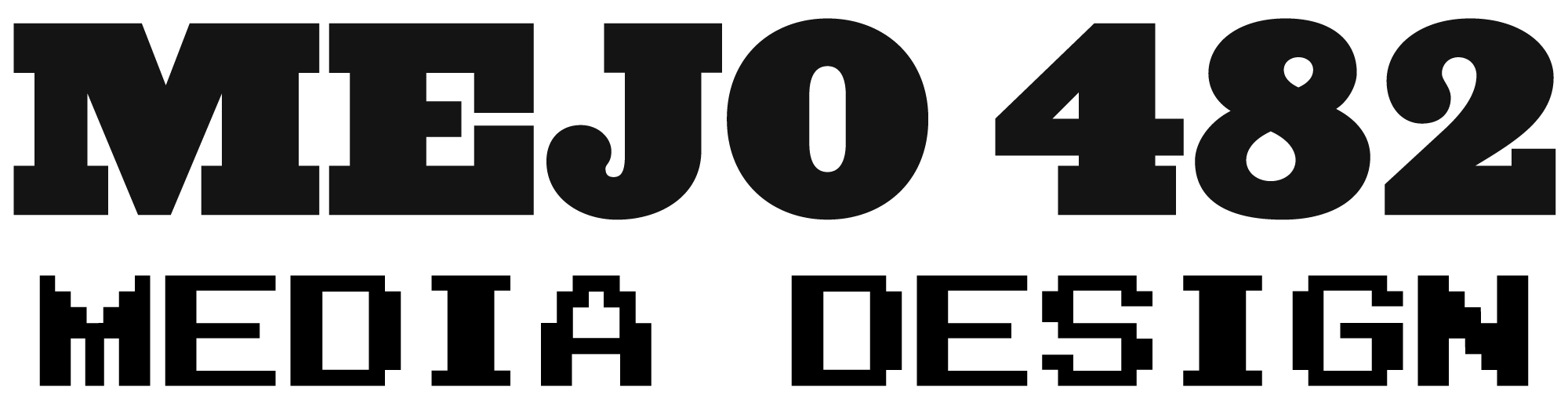A course about learning to communicate visually.
- Home
- Project 1
- Project 2
- Project 3
- Project 4
- Project 5
- Project 6
- Final Project
- Suggested Reading
- Past Student Work
About the Course
Instructor:
Grayson Mendenhall, M.A.
Contact Email:
gkm4unc@email.unc.edu
*** Please include the phrase “MEJO482” in the subject line of any emails you send. And please use your official UNC email address or your email may get blocked.
Weekly Meeting Time:
M-W 5-6:45 p.m.
Carroll Hall, Room 060
A course about learning to communicate visually.
- Final Project
- Home
- Media Design Blog
- NCSMI
- Past Student Work
- Practice Assignment: Youth in Gaza
- Project 1
- Project 2
- Project 3
- Project 4
- Project 5
- Project 6
- Suggested Reading
- Week 9
About the Course
Instructor:
Grayson Mendenhall, M.A.
Contact Email:
gkm4unc@email.unc.edu
*** Please include the phrase “MEJO482” in the subject line of any emails you send. And please use your official UNC email address or your email may get blocked.
Weekly Meeting Time:
M-W 5-6:45 p.m.
Carroll Hall, Room 060