In my published work, I use SYSTAT to plot response surfaces. An example taken from Edwards (2002, Figure 11.9a) is shown below.
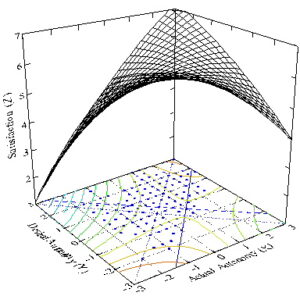
In addition to the surface, the floor of the graph contains information relevant to the interpretation of the surface, including a scatterplot of the raw X and Y data, a contour plot that helps clarify the shape of the surfaces, dotted lines along the Y = X and Y = -X lines, and solid and dashed lines along the first and second principal axes, respectively. This additional information was incorporated by layering multiple graphs onto the same image.
Although SYSTAT is relatively expensive, a student version called MYSTAT can be downloaded at no cost, and this version has a fully functional graphing module. MYSTAT can be downloaded here:
The manual for the graphics module can be accessed using the Help function in MYSTAT.
Below is the syntax I used to plot the graph shown above. Note that the syntax contains seven plotting commands between the BEGIN and END statements (PLOT plots raw data, and FPLOT plots a function). The data used for the graph is in a SYSTAT data file, which can be accessed here (right-click this link, save the file to your computer, and open it from within MYSTAT). The commands that plot the surface and contour lines use coefficients from the quadratic equation, as reported in Table 11.3 of Edwards (2002), and the commands that plot the first and second principal axes use coefficients from Table 11.4 of Edwards (2002).
I encourage you to experiment with the syntax and adapt it to plot graphs of your own. For details regarding the commands used in the syntax, please consult the SYSTAT graphics manual using the link shown above.
BEGIN
rem THIS COMMAND PLOTS THE SURFACE
FPLOT Z=5.825+0.197*X-0.293*Y-0.056*X^2+0.276*X*Y-0.035*Y^2;AXES=9,SURFACE=XYCUT,CUT=24,
XMIN=-3,XMAX=3,YMIN=-3,YMAX=3,ZMIN=1,ZMAX=7,XTICK=6,YTICK=6,ZTICK=6,
XLABEL=’Actual Autonomy (X)’,YLABEL=’Desired Autonomy (Y)’,ZLABEL=’Satisfaction (Z)’
rem THIS COMMAND TELLS SYSTAT TO PLOT ON THE XY PLANE, WHICH IS THE FLOOR OF THE GRAPH
FACET XY
rem THS COMMAND PLOTS THE SCATTERPLOT OF THE RAW X AND Y DATA
PLOT AUTCD*AUTCA/XMIN=-3,XMAX=3,YMIN=-3,YMAX=3,XTICK=6,YTICK=6,SIZE=.5,FILL=1,XGRID,YGRID,XLABEL=”,YLABEL=”,ZLABEL=”,SCALE=0
rem THIS COMMAND PLOTS THE Y = X LINE
FPLOT Y=X;XMIN=-3,XMAX=3,YMIN=-3,YMAX=3,DASH=11,
XLABEL=”,YLABEL=”,ZLABEL=”,SCALE=0
rem THIS COMMAND PLOTS THE Y = -X LINE
FPLOT Y=-X;XMIN=-3,XMAX=3,YMIN=-3,YMAX=3,DASH=11,
XLABEL=”,YLABEL=”,ZLABEL=”,SCALE=0
rem THIS COMMAND PLOTS THE FIRST PRINCIPAL AXIS
FPLOT Y=-1.375+1.079*X;XMIN=-3,XMAX=3,YMIN=-3,YMAX=3,DASH=1,
XLABEL=”,YLABEL=”,ZLABEL=”,SCALE=0
rem THIS COMMAND PLOTS THE SECOND PRINCIPAL AXIS
FPLOT Y=0.594-0.927*X;XMIN=-3,XMAX=3,YMIN=-3,YMAX=3,DASH=10,
XLABEL=”,YLABEL=”,ZLABEL=”,SCALE=0
rem THIS COMMAND PLOTS THE COUNTOUR LINES
FPLOT Z=5.825+0.197*X-0.293*Y-0.056*X^2+0.276*X*Y-0.035*Y^2;CONTOUR,SURFACE=XYCUT,CUT=24,
XMIN=-3,XMAX=3,YMIN=-3,YMAX=3,ZMIN=1,ZMAX=7,XTICK=6,YTICK=6,ZTICK=12,ZPIP=1,
XLABEL=”,YLABEL=”,ZLABEL=”,SCALE=0
rem THIS COMMAND RESETS THE XY FACET SPECIFICATION
FACET
END