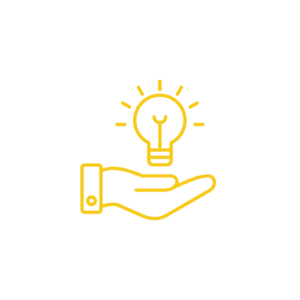
Web Search AI Examples
- Show a picture of a heart
- Play a song about being happy
- Locate a scholarly topic related to research
Web Search AI
Bing Chat: Owned by Microsoft, Bing Chat can be accessed either by downloading the Microsoft Edge web browser or accessing it through the Bing Search on Chrome or Firefox browsers, though you will need to be signed in to your Microsoft account, either through your personal or institutional login credentials. Once signed in, ask Bing Chat to do a variety of tasks. Because Bing Chat is connected to the internet, the AI will respond with the information and provide links to the online sources that it referenced.
Text-Based AI Examples
- Write about the history of your hometown
- Tell me a joke about a specific topic
- Summarize key points about a complex topic
Text-Based AI
ChatGPT: This tool was developed by OpenAI, and it was the first widely popularized piece of generative AI. ChatGPT is designed to generate text in response to prompts, and many pieces of generative AI are built on ChatGPT’s functionality. To register, go to this page and choose the “sign up” option. You can then enter your email address or choose another credential (e.g., Google, Microsoft, Apple) to create your account by following the subsequent steps. Once registered, locate the field at the bottom of the screen and enter a prompt into it. Next, read ChatGPT’s response to the prompt.
Image-Based AI Examples
- An image of earth from the sun
- A car being assembled in the 1950s
- Looking up from the bottom of the ocean
Image-Based AI
Midjourney: Created by a Midjourney, inc., an AI-firm based in San Francisco, this tool is well-known as one of the first to harness AI for image generation. At its core, Midjourney allows users to enter a prompt and, in response, create an image. To register, go to this page, and you can then enter your email address or choose another credential (e.g., Google, Microsoft, Apple) to create your account by following the subsequent steps. Once registered, your dashboard will load. In your dashboard, locate the “Text to Image” field and enter a prompt, and Midjourney will generate an image in response. Next, view Midjourney’s images that it generated in response to the prompt.
NOTE, while Midjourney is free to use in the way described, advanced features often require a paid subscription.
Click the buttons below to navigate through Module 1:
For keyboard users, tab twice between navigational buttons