2. Preparing Your Technology for Creating 360° Learning Experiences
2. Preparing Your Technology for Creating 360° Learning Experiences
Getting Started Activity: Technology Scavenger Hunt
To start, let’s go on a scavenger to identify the technologies you and your students can access for 360° learning. In our work with teachers, we’ve been impressed with the different technologies they have located in their schools, and we want you to have this experience too! For the scavenger hunt, we are going to explore the technologies that exist in your classroom and school.
In the Classroom
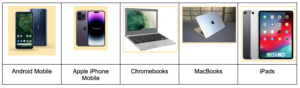
There might be a variety of technologies suitable for 360° learning right in your classroom! Your school or district might have provided them, and your students may even bring the technologies with them to your class! The chart on the left shows a variety of technologies that our teachers have identified in their classrooms.
Examples of classroom technologies
To complete this activity, keep notes about the technologies you identified in your classroom, and be sure to include the name of the technology and if students can bring it home with them. We’ll use these notes later in this module.
In Your School

Outside your classroom is your larger school community, and it is worth taking the time to explore the technologies that may be available to you. For instance, following the return to in-person learning due to the pandemic, we’ve had multiple teachers share that they found boxes of technologies that were no longer being used, such as tablets, which might be useful to you when teaching with 360° videos and images. To complete this part of your scavenger hunt, we recommend that you don’t do it alone! Ask your colleagues, librarians, media specialists, instructional coaches, and administrators. Also, because virtual reality requires specialized headsets, see if any of the technologies shown in the chart below are available.
Conclude the Scavenger Hunt
To complete your scavenger hunt, share the technologies you found in your classroom and your school that you think can be used for students to engage in a 360° learning experience. Please post your ideas to this Padlet.
Learn More About the Technology for 360° Learning Experiences
Now that you have located some technologies, let’s start thinking about how to apply them for 360° learning experiences. To accomplish that, please first watch this short video about technology and 360° videos. After that, you’ll have an opportunity to test out the technologies you identified from your scavenger hunt to see how they show 360° videos and images.
View the Video
Explore the 360° Exchange’s Database
Now that you’ve been introduced to TPACK and its Technology element, it’s your turn to explore 360° videos and images. For this activity, you are to use the 360° Exchange database to search for content by following these steps:
Add a short screencast video here that summarizes the steps
Once you found a 360° video or image, save the link to it. You will need it for the last part of this module.
Share Out Your Findings!
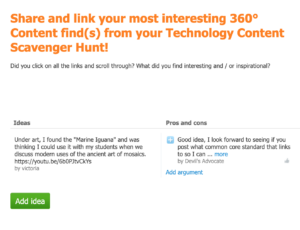
To finish this module, we want to know what 360° media from the database you found and how you might use it in a lesson. To complete this activity, visit this Tricider board and share the name and the link to the 360° media you located. Also, is there a lesson or unit that connects well to the 360° media you found? If so, please share your ideas. Finally, review the previously posted ideas and use the + and – buttons to share your thoughts. If you agree with the earlier idea, click the + and share your reasoning for agreeing with it. If you disagree, use the – button and share your thoughts. As always, please remember to be respectful!
