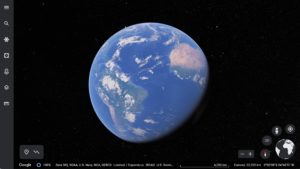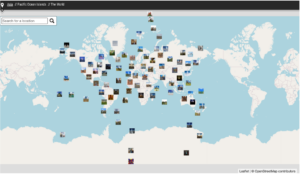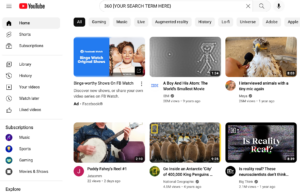1. Introducing Extended Reality & TPACK
1. Introducing Extended Reality & TPACK
What is Extend Reality?
Extended Reality (XR) is an umbrella term for a range of immersive technology, and popular examples of it are augmented reality (AR), virtual reality (VR), 360° experiences, and mixed realities (MR). The melding of the physical and digital worlds can produce immersive experiences to engage users. Along with education, many companies and organizations are exploring how XR can be used in their industries, ranging from entertainment and gaming to real estate and investing. In this module, you’ll first review information for these types of technology before more deeply focusing on 360° videos and images.
Augmented Reality (AR)

AR adds a digital layer to the physical world, and a device is needed to view AR. For example, a common use of AR is the first down line that appears on television while watching an American football game, as shown in the image to the left. In this example, only the people watching the game on television can see it, not the fans in the stands, and the device being used to see the AR is the viewer’s television. Other examples of AR appear below. The links in the captions below the images will allow you to access these examples!
Examples of Augmented Reality
These educational examples include BBC’s AR app and the Very Hungry Caterpillar AR app. From a future educator’s perspective, how could these AR experiences be used to support student learning?
Outside of pre-made AR, there are a variety of tools that allows users to create their own pieces of AR without having to code, with Blippar ad MyWebAR being examples. Imagine the educational possibilities for teachers and students to learn and share using this type of technology!
Virtual Reality (VR)

While AR adds a digital layer to a user’s physical world, VR attempts to immerse users in a completely digital world. For that immersion to happen, VR stimulates users’ visual and auditory senses by having them wear a headset, and a range of companies make them, including Meta, Lenovo, HTC, and many more. (However, it should be noted that users can access some forms of VR from their computer, such as Alt Space VR.) The chart on the left shows examples of VR headsets currently on the market. Click the links below the images to learn more about VR headsets and as you do, consider which one would you purchase and why?
When wearing the headset, VR can immerse users so they can have experiences not available to them in their physical world. For example, in VR, users can take a tour inside the human body while surfing on a red blood cell, visit planets and stars across the universe, and explore places that don’t exist anymore, such as the Roman Coliseum and Pompeii before Mt. Vesuvius erupted. You can even go on a VR spacewalk, as shown in the video to the left.
To create the immersive worlds of VR, it used to be quite limited, but the options for developing them are growing. Originally, high-end software that required specialized computer skills was needed. However, current technologies like Unity are becoming more available, which lets users create their own VR experiences that require little to no coding, and the video below shows a VR experience made using Unity.
360° Videos and Images
Like computer-generated VR, 360° videos and images are a subset of VR that also attempts to immerse users in an experience. The difference is that 360° videos and images capture the physical world, while computer-generated VR provides digital replications of both the physical world along fictional and fantastical places. To capture the physical world as 360° videos and images, specialized cameras that have two or more lenses are used, and the chart on the left shows examples of these cameras that are each under $500.
An advantage of 360° videos and images compared to AR and VR is that there are multiple devices for viewing them. To explain, 360° videos and images use common file types – the videos are typically .mp4 files and the images are .jpeg files – so a range of mainstream devices can view them, such as tablets, laptops, VR headsets, and even smartphones.
360° Videos & Images
Over the past several years, Google Earth has become a very popular and well-known example of 360° images. To create it, the Google Earth team has traveled the world capturing footage that is in the public domain (meaning they are recording shared spaces, such as streets, parks, and bodies of water). For example, have you ever seen the Google Earth car that is equipped with a high-end 360° camera on its roof? How about a person with a camera in a pack back?
Click the image to visit Google Earth
After the 360° footage is captured, Google renders it, so it is discoverable on Google Earth. At this time, we encourage you to click the Google Earth logo to the left to visit its website. Once you’re there, see if you can locate and visit your childhood home, a school you attended, and your state capital. Remember, you can use Google Street View to walk on the streets, and even view 360°images of some of the terrain, buildings, monuments, and other features. Take a moment to explore using Google Earth. Have fun, but don’t lose too much time exploring!
Outside of Google Earth, there are many more ways to access 360° images. For example, 360° Cities is a platform with an enormous collection of 360° images, and users from around the world to can take 360° images and upload them to it. Once uploaded, users indicate the location where the image was captured, and 360° Cities registers that picture to its searchable map. Take a few moments and explore 360° Cities by using its map feature to find 360° images.
360° Videos
Like 360° images, there is a large variety of 360° videos on different websites and platforms. The characteristic that distinguishes 360° videos from images is the movement that is essential to them. While 360° images capture a moment in time, 360° videos can capture an entire scene or experience. For example, check out this 360° video of the Yukon Striker rollercoaster below located in Canada’s Wonderland theme park!
As you’ll notice, the camera that captured this experience records both the sights and sounds from the roller coaster’s front car. When viewing the recording, you are not able to change the location from where the camera recorded the ride, meaning you can only experience the roller coaster based on the camera’s location. You cannot move your perspective to the coaster’s second or third car. You are limited to the first car, or where the camera was placed. This is a limitation characteristic of 360° videos as compared to computer-generated VR, which can let you explore a completely digital environment. However, the 360° video captures an authentic experience in the physical world, something computer-generated VR can only simulate and replicate.
Now that you’re becoming familiar with 360° videos, we want you to view at least two of the following 360° videos on different devices. Select a video from the bulleted list below and view it on your tablet, laptop, VR headset, and/or smartphone. Enjoy!
- Explore Egypt’s pyramids
- Train with lab equipment
- Delve into environmental issues at Mt. Everest
- Train with NASA
- Take a look and listen on Mars
- Meet some lions
As you noticed, all these videos were hosted on YouTube. To find them, search YouTube by entering “360” followed by the name, topic, or keyword of the content you are seeking. Take a moment and do a quick search on YouTube for 360° videos that relate to a unit or lesson you’ll be teaching!
While other platforms and websites exist for 360° videos, YouTube is currently the largest, free database of content. However, you’ll still need to learn methods for blending that content into your classroom instruction, and that is where the 360° Exchange comes into play!
Introduction 360° Learning Experiences & TPACK
To begin, we use the term 360° Learning Experiences to describe instructional activities and teaching strategies utilizing 360° images and videos to engage students with subject area content. When designing those 360° learning experiences, we use the Technological, Pedagogical, and Content Knowledge (TPACK) framework to guide our work, and the video below will provide an introduction to it. Please take a few minutes to view it.
Share Out
Now that you’ve had time to learn about AR, VR, and 360° images and videos along with an introduction to TPACK, we want to know what you think! Please complete this Tricider board by adding what you think are some benefits along with concerns about using 360° learning experiences with your students! Please know that Tricider boards are anonymous, so we will only know what you add to the board, not who you are! Please be candid, but respectful.