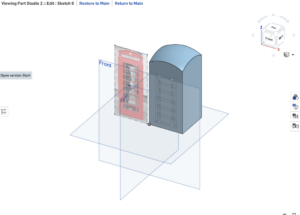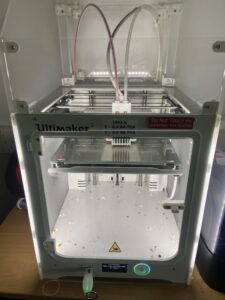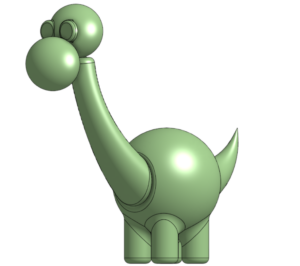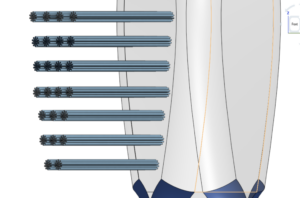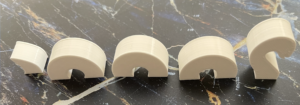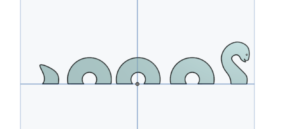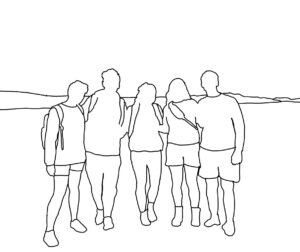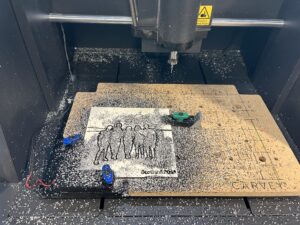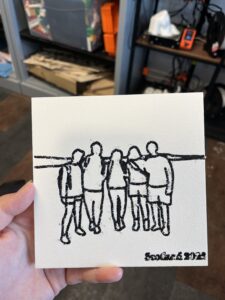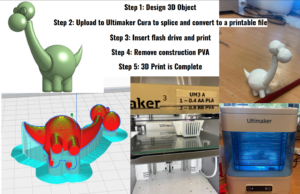Examining “The Art of Being a Good Doctor”- A Recapitulation of Dr. Rodney Mountain’s Keynote
Dr. Rodney Mountain spoke to my class about the connection between design and medicine and how they both played a key role in patient care. He emphasized the importance of trust in the patient-doctor dynamic and how it can have a significant impact on the patient’s experience as well as increase patients’ involvement in decisions about their care. Building a healthy relationship between the doctor and the patient is important because it allows the doctor to better understand the patient’s problems and decide which treatment option is best for the patient. A healthy relationship between the patient and the practitioner also leads to higher patient satisfaction. This is great since improving patient quality of life is one of the primary goals of healthcare.
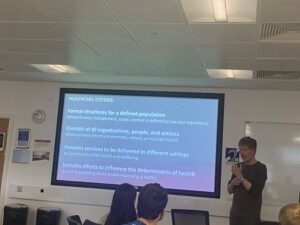
In addition to that, Dr. Mountain also stated that physicians should aim to understand a person and their living situation before developing a diagnosis and treatment plan. Hearing the patient describe their background and circumstances gives them the opportunity to be heard and understood by their doctor on an emotional level and also helps the doctor diagnose the patient more effectively based on the information the patient shares. Essentially, a partnership is created between the doctor and patient where they are both co-designers working together to come up with an optimal treatment plan for the patient. This touches on the “empower citizens to become co-designers” ideology Dr. Mountain discussed with our class. Having the patient collaborate with the practitioner also leads to a higher likelihood that they will go through with that treatment option.
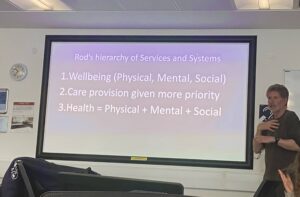
Dr. Mountain’s lecture was incredibly influential and motivated me to implement these practices into my method of care as an aspiring healthcare professional. My perspective on healthcare design has been impacted in the sense that I now think of the practitioner-patient dynamic as a relational system where the healthcare professional is collaborating with the patient to design products and services the user will value. In the end, it all begins with that component of trust. The relationship between the patient and doctor is the foundation for diagnosis, treatment, and care.