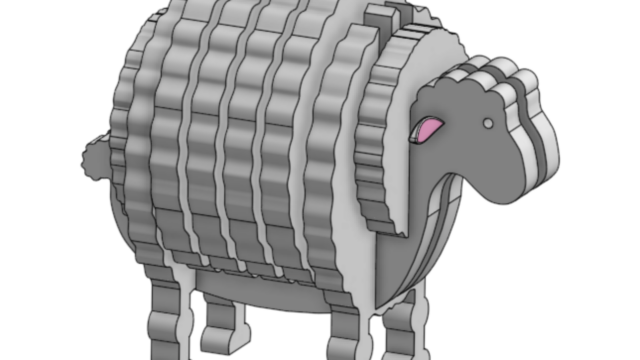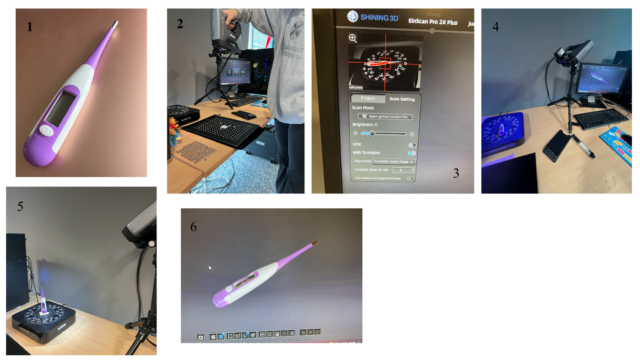My favorite educational experience on this trip, outside of the classroom, was my visit to the Surgeons’ Hall Museum. My favorite part of the museum was The Body Voyager Gallery which is an immersive exhibit that centers around robotic surgery and technological advancements in the medical field. As a biomedical engineering student, concentrating in robotics, I am obviously very interested in the ways technology is being merged with medicine and healthcare. As this new face of healthcare is being introduced I am very excited and fascinated to see, and take part, in the developments that will be made technologically in the medical field. This experience gave me hands-on experience and expanded my knowledge on the future possibilities in biomedical engineering. I learned about new technology in oral surgery and facial reconstruction, was able to try out what it would be like to perform keyhole surgery by using a laparoscopic instrument to stack blocks through a tiny hole, I was able to paint a picture using a Da Vinci surgical machine and learn about all the parts of a surgical robot.
With healthcare moving in a technological direction this exhibit helped open my eyes about all the changes that are going to take place in the design of healthcare. Technology is changing the course of surgery and patient care and people are going to have to make, design, improve, fix, manage and be able to use all of this new technology. Healthcare will need knowledge and aid from a plethora of different fields. In order to be successful, input is going to be needed not just from engineers and doctors but from designers, policy makers, teachers and so much more. The ideas for these advancements will need to be brought to life, built, implemented, managed and taught how to be used. New people will be needed to fix mechanical problems with the machines and be able to teach people how to use the machines properly. Integrating technology with healthcare will present numerous opportunities for improving and transforming healthcare design.