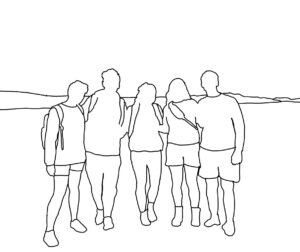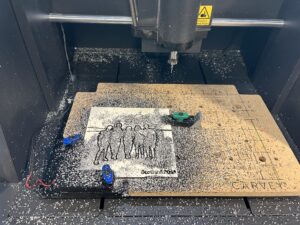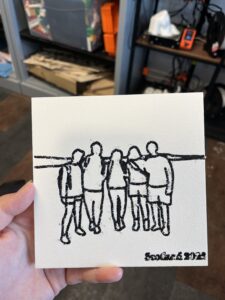While studying in Edinburgh, we have had the privilege of utilizing the Makerspace located within the main library at the University of Edinburgh. Their space houses many different tools and technology that we have not gotten the chance to use back in North Carolina, including VR, 3D scanning, and CNC milling. As part of a project for our junior design class, BMME 398, I created an item that reminds me of my time in Scotland using the CNC milling machine. Prior to starting my personal project, I was required to attend a staff-led training in order to learn about operating the machine and utilizing the associated software and technology. Once I got the hang of it, I had to decide what to make. In the end, I chose to trace a photo of my classmates and I at the Culloden Battlefield to mill into a square, 2-color acrylic tile. After I had the design on my laptop, I uploaded it to Easel, the cloud-based software used for the CNC machine. There I put in the measurements of my material, scaled my design to fit on the plate, and picked cut settings. This meant I selected that I wanted the bit to trace along my design and how deep the different cuts in my material went. I made sure to carefully place my material in the left bottom corner of the CNC plate and tightly clamp it in place using the correct color-coded screws
Next, it was time to select the appropriate bit size, which depends on the type of material you are using and how detailed you want your design to be. In some cases it is helpful to do a rough cut of your design first with a larger bit, and then doing the detailed parts using a smaller bit. In my case, I stuck with a 1/16 in. bit, which I installed in the machine using small wrenches. Now that my material was secured and bit in place, it was time to start cutting. On my first try, my material was not secured all the way and ended up moving during the cutting process. Luckily, I was able to pause and cancel the rest of the job and reposition and clamp down a new tile. After the second job was complete, I gave the machine and my tile a wee hoover. Finally, I used a file to get out any leftover material scraps. The CNC machine was certainly a learning experience, but I really enjoyed figuring it out and using it for my project. Now I am confident I can help my classmates in using the machine as well!