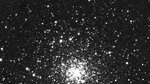Journey Through the Solar System
With the naked eye, our celestial neighbors are hardly more distinguishable than the many stars surrounding them. Maybe they only stand out to the keen eye, searching for a tint of color or the stillness in the lack of twinkle. However, with the help of a telescope and a few colored filters, much more can be learned about the other eight planets in our solar system. While some of the planets were too close to the sun to observe, I was able to produce true-colored images of Mars, Jupiter, Uranus, and Neptune using the PROMPT-5 telescope located in Cerro-Tololo, Chile. To submit these observations in Skynet, I first had to make sure the sun would be low enough below the horizon, and the planets high enough in the sky to create a clear image with limited sunlight interference. This got progressively more difficult as the planets moved further away from the observable range. In addition, the moon had to be far enough away, such that it’s light wouldn’t wash out the fainter planets like Uranus and Neptune. After those conditions were satisfied, I chose the color filters to use, which varied by planet. Mars and Jupiter are so bright that even the shortest exposures of the typical colored filters would over-saturate the image. I chose a lower through-put set of filters for these observations, using H-alpha for red, OIII for green, and U for blue. Uranus and Neptune are faint enough to use the generic red, green, and blue filters. For each observation, I interleaved the filters, cycling through each color for 30 exposures.
Once the images came back, I had to align them using the planet-centroiding tool in Afterglow. This ensured that the center of the planet was always in the same place, removing the effects of any telescope drift. Then, I was able to make stacks from each of the filters. Once I grouped them into one file, I applied the color maps to each stack and created the initial colored image. I then began the color processing, which was simple only for Jupiter, since the default percentile color balancing mode makes the brightest parts of the image white, which is accurate for Jupiter. I only had to tweak the saturation and midtone levels, and created the following natural colored image.

Jupiter has a very dynamic appearance, with many bands of different shades of brown. This is due to its massive surface gravity, which is 2.5 times that of Earth. This causes the different layers of clouds to be pressed so thin that you can see through them. The brown stripes are the ammonia hydrosulfide ice present in Jupiter’s atmosphere. The yellow, most prevalent in the center, is made of ammonia ice. The other white areas are made up of water ice. After creating the true-colored image, I then adjusted the color settings one more time, which over-saturated the planet, but brought out a few of its many moons. The three moons that can be seen are unique in themselves. Io appears yellow due to the large amounts of volcanism on its surface, while Europa and Ganymede are covered in ice.

Uranus and Neptune on the other hand, could not be processed the same way, given that the brightest parts of them are not white. Luckily, there were enough background stars captured that I could pull their catalog color values, and use that to calibrate the color of the planet. I first had to add a world coordinate system to the image, which was done by star pattern recognition in Afterglow. Once the location in the sky was determined, aperture photometry was used to measure the brightness of each of the stars and compare it to known values. After this was complete, I could use photometric color calibration to get the true colors in the following images. These planets appear fairly similar, since they are both cold enough to have a layer of methane ice clouds, which reflect blue light and absorb red. The difference in color is likely due to a haze in Uranus’s upper atmosphere. Then, just like I did with Jupiter, I adjusted the color settings to bring out each of the planet’s moons.



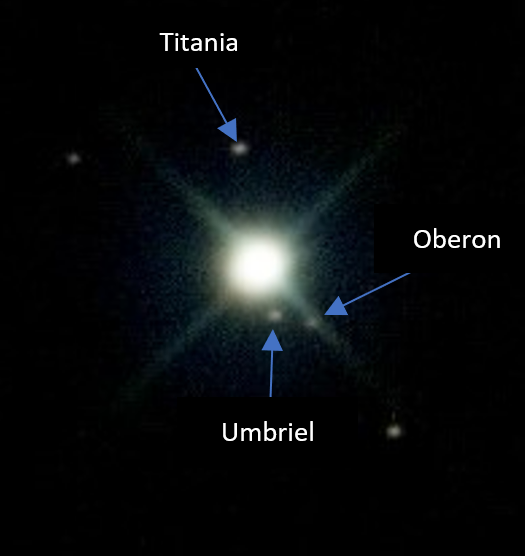
Processing the colors of Mars was a bit more challenging, as the brightest parts are also not white, but there are no background starts to calibrate the colors. I had to adjust the colors manually, scaling the blue and green stack with the brightest red stack. Mars is too small to resolve many details, though slight color variations can be seen across the surface. Both of the poles appear more white, due to the carbon-dioxide ice and water ice present in those areas. The rest of the planet is brownish-red due to the iron-oxides present in the soil.