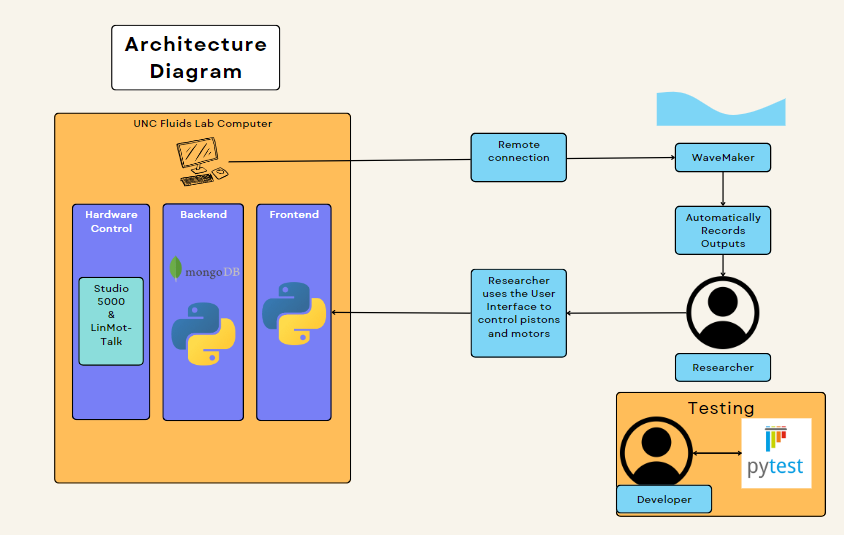PLATFORM SELECTION
Languages
- Python (selected)
- Pros
- Ease of Learning and Use: Python’s syntax is clear and intuitive, making it an excellent choice for beginners and experienced developers alike.
- Extensive Libraries: A vast standard library and numerous third-party packages for various applications, from web development to data analysis.
- Versatility: Suitable for scripting, automation, data analysis, machine learning, and back-end development.
- Cons
- Performance: Being an interpreted language, Python can be slower than compiled languages like C++ or Java.
- Concurrency: Python’s Global Interpreter Lock (GIL) can be a bottleneck in CPU-bound and multi-threaded code.
- Pros
- JavaScript
- Pros
- Ubiquitous across web development; essential for front-end development and powerful on the back end with Node.js.
- Large ecosystem with a vast number of libraries and frameworks (e.g., React, Angular, Vue.js).
- Supports event-driven, non-blocking I/O operations, making it suitable for real-time applications.
- Cons
- Can lead to callback hell if not using modern async patterns, though this is mitigated by Promises and async/await.
- Dynamic typing can lead to runtime errors, mitigated by TypeScript or Flow.
- Pros
- Java
- Pros
- Strongly typed language, reducing runtime errors due to type mismatches.
- Massive ecosystem, widely used in enterprise environments.
- Robust concurrency model.
- Cons
- Verbose syntax compared to more modern languages.
- Slower startup time, which might be a concern for microservices or serverless environments.
- Pros
Database
- MongoDB (selected)
- Pros
- Schema Flexibility: MongoDB stores data in BSON format (a binary representation of JSON), allowing for a flexible and dynamic schema. This is particularly useful for applications with evolving data models.
- Scalability: It offers horizontal scalability through sharding, making it suitable for applications with large data sets or high write loads.
- Performance: Efficient storage and retrieval of complex data structures, supporting fast queries.
- Rich Query Language: Despite being NoSQL, MongoDB offers a rich set of query operations and indexing capabilities that allow for complex queries and operations.
- Cons
- Transaction Support: While MongoDB has added support for multi-document transactions, it is traditionally not as strong in this area compared to ACID-compliant SQL databases.
- Data Redundancy: The flexible schema can lead to data redundancy and inconsistency if not properly managed.
- Memory Usage: High memory usage due to its in-memory caching of data for fast access.
- Pros
- PostgreSQL
- Pros
- Advanced SQL compliance, supporting complex queries and transactions.
- Extensible, with support for custom data types and functions.
- Excellent support for concurrency without read locks.
- Cons
- More complex setup and management compared to some NoSQL databases.
- Can require tuning for performance at scale.
- Pros
- MySQL
- Pros
- Widely used and supported, with a vast amount of documentation and community resources.
- Efficient performance for read-heavy applications, with recent versions improving support for transactional workloads.
- Offers various replication configurations, supporting high availability setups.
- Cons
- The default settings are not optimized for security and performance, requiring manual adjustments.
- Lacks some of the advanced features found in PostgreSQL, such as full ACID compliance in all storage engines and extensive support for JSON.
- Pros
GUI
- Tkinter (selected)
- Pros
- Integration: Directly integrated with Python, allowing for easy GUI development within Python applications.
- Simplicity: Suitable for simple and moderate complexity GUI applications, with a straightforward approach to event-driven programming.
- Cons
- Look and Feel: The appearance of Tkinter applications can feel outdated compared to modern GUI frameworks.
- Complexity: For highly complex or visually sophisticated GUIs, Tkinter might be limiting compared to alternatives like PyQt or web-based GUIs.
- Pros
- PyQt / PySide
- Pros
- Offers a comprehensive collection of GUI widgets more extensive than Tkinter.
- Supports advanced GUI functionalities, including animations, state machines, and hardware-accelerated graphics via OpenGL.
- Runs on all major desktop platforms (Windows, macOS, Linux).
- Cons
- PyQt is available under the GPL and a commercial license, which might not be suitable for all projects. PySide (Qt for Python) offers a more permissive LGPL license.
- The extensive feature set and advanced capabilities can result in a steeper learning curve.
- Pros
- Electron
- Pros
- Allows developers to build desktop applications using HTML, CSS, and JavaScript, making it an attractive option for web developers moving to desktop development.
- Supports Windows, macOS, and Linux.
- Backed by GitHub and a large community, offering a wealth of resources, libraries, and frameworks.
- Cons
- Electron applications can be resource-heavy, often consuming more memory and CPU compared to native applications.
- The size of Electron applications can be large since it bundles Chromium and Node.js.
- Pros
ARCHITECTURE DIAGRAM