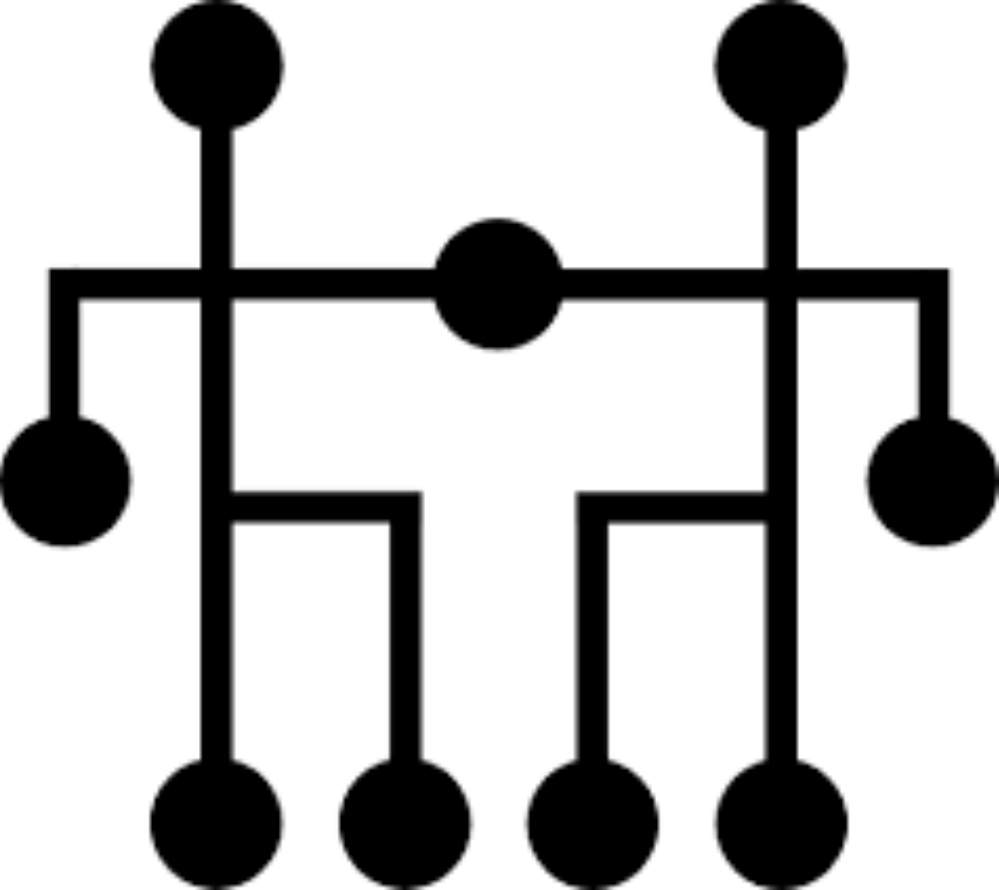DigiClips – Enhanced Test Plan with Focus on Login Page Components
Part 1 – Ideal Testing Scenario (With Unlimited Resources)
In an ideal testing scenario, every aspect of the login page would be rigorously tested to ensure security, functionality, and user experience.
- Unit Testing of Login Components Utilizing Jasmine and Karma to create unit tests for each component of the login page. This includes testing the logic of input validation, button states (enabled/disabled), and error message displays.
- Integration and System Testing with Cypress Employing Cypress to perform end-to-end testing of the login process. This includes testing navigation to the login page, interaction with form fields, and integration with authentication services.
- Security Testing Performing security tests to ensure that the login process is secure against common vulnerabilities like SQL injection, cross-site scripting (XSS), and brute-force attacks.
- Performance Testing Ensuring that the login page loads quickly and efficiently, even under high traffic conditions.
Part 2 – Practical Testing Plan (With Current Constraints)
Given the constraints of resources and time, the testing strategy for the login page will focus on key components that ensure functionality and security.
- Automated End-to-End Testing with Cypress Using Cypress to automate tests for ans many pages Angular components as possible. Example tests for the login page include:
- Verifying that users can enter their credentials in the input fields.
- Ensuring that the submit button triggers the authentication process.
- Testing the response to valid and invalid login attempts, including error message displays.
- Checking the redirection process after successful login.
- Unit Testing with Jasmine and Karma Focusing on the individual components of the login page:
- Testing input validation logic for email and password fields.
- Ensuring that the form behaves correctly based on different input scenarios (e.g., empty fields, invalid formats).
- User Feedback Incorporation Conducting manual testing with a small group of users to gather feedback on the login process’s user experience and functionality.
- Regression Testing Using Cypress to conduct regression tests on the login page with each new release or update to ensure that new changes do not adversely affect existing functionalities.
Additional Considerations
- Error Handling and Edge Case Testing Focusing on how the application handles incorrect input, network issues, or server errors during the login process.
- Accessibility Testing Ensuring that the login page is accessible to all users, including those with disabilities, adhering to accessibility standards.
- Documentation of Test Cases Maintaining detailed documentation of all test cases, results, and any identified bugs or issues for future reference.