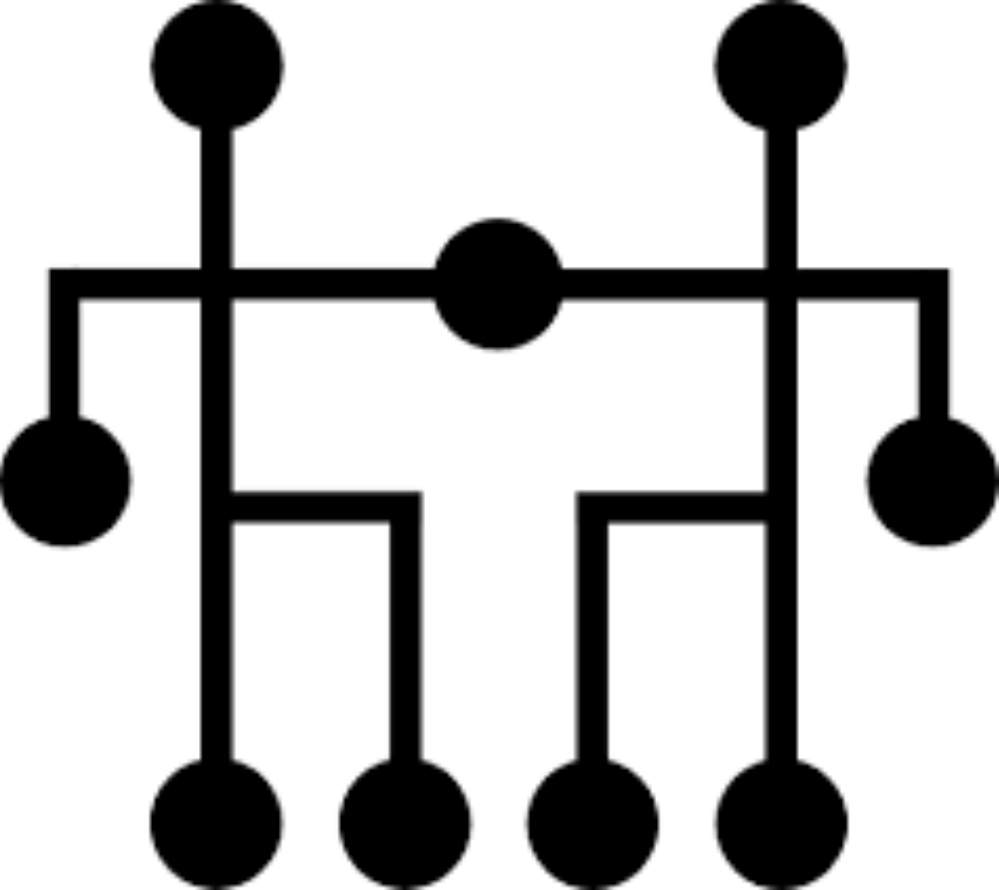User Documentation
Our target audience for users comprises of potential and existing clients of Digiclips, all of whom are expected to be adults who are capable enough to navigate through websites. The design of this website aims to be intuitive, requiring minimal explanation for users. The website has two intended user groups, one being the general public and the other being subscribers. The general public user has basic access to the site therefore not much explanation is further needed while the subscriber have a little more flexibility which will be explained. Subscribers can edit the time range as well as the sources collected from during the search process. Subscribers also have an email alert feature which allows them to receive email alerts when their keyword/phrase is brought up in media.
The DigiClips search engine site is the main site/purpose of the creation of this company and within this site the users are able to perform multiple functions but the main one being the media search engine requests.
Administrator Documentation
The administrators will be the CEO of the company and the senior software engineer. We assume that the admin will know more than the user about the technicalities of the application since the senior software engineer has deployed a previous version of the site in the past, therefore demonstrating the ability/knowledge to run the system properly.
Github ReadMe 2023 file will have a more detail version of how to build and deploy the site.
Download OpenVPN GUI, it is required to login successfully to the digiFrontEnd. From there Henry should provide you with the authorization and credentials.
Download Docker Desktop to utilize a Docker Container for developing the site without having to log into the digifrontend.
- Run Docker Desktop
- Connect to vpn
- Change directory to the server directory with the docker-compose.yaml file
- Run (docker compose up) in terminal, must be connected to vpn before running!
Other Requirements
Downloading Dependancies
- Install npm
- Run the command (npm install), this command install the modules listed as dependencies in the package.json file
Serving the website
- Install Angular CLI
- Run the command (ng serve), this command automatically rebuild on file changes
- Add the “–configuration production” to view how the production version are functioning by running (ng build –configuration production)
Building the website
- Use Angular CLI
- Run the command (ng build)
- Outputs the files into “server/dist/”
- Add the “–configuration production” for building the production version
Running the server
- Run the command (node server.js)
- Add the “–production” flag for running the server in production mode