The project will be hosted in a public GitHub and the client will be able to clone the code. We will provide a link to the repository for the client so the team next semester can clone the code and create their own repository, transferring ownership.
For hosting, we currently do not have a designated host, as the client does not want to incur any costs while the project is still incomplete. We actively use a personal free Atlas Database Cluster for testing. The team next semester can follow suit for testing purposes.
Our code works standalone on a computer. The client (or team next semester) can follow the instructional video to set up the code and run it in an IDE.
In order to run and maintain the application and API, MongoDB, Express.js, Angular, Node.js, Mongoose, and Survey.js is necessary. For API testing, Insomnia is beneficial. Visual Studio Code is recommended as the IDE (although any works) and GitHub desktop is beneficial for easy code repository management.
Admin Documentation
How to install (follow links below for required software downloads):
MongoDB (Sign in here)
MongoDB Compass (Local testing and a GUI application)
To use software like MongoDB Compass:
- Open the MongoDB Compass application.
- Type in your URI in the New Connection box (mongodb://localhost:27017 for a local testing server) and Connect.
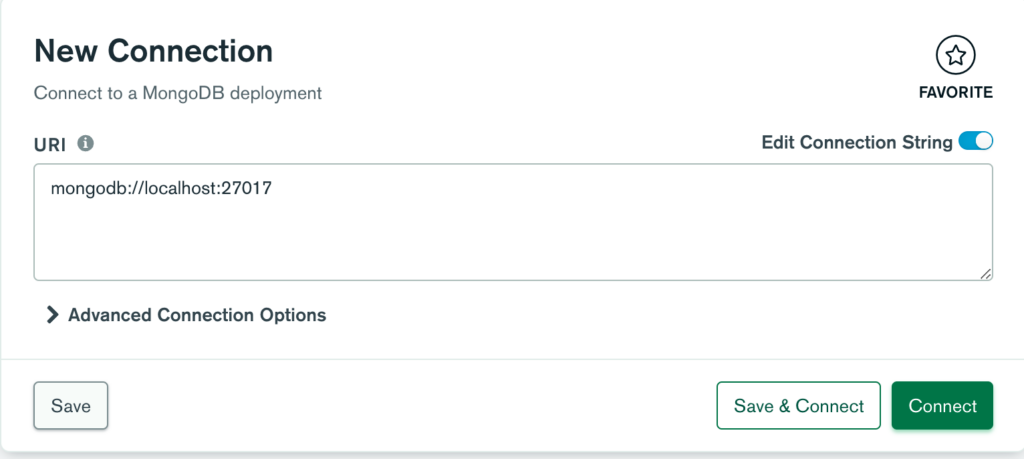
Visual Studio Code
GitHub Desktop
Once you have all the above software installed you can clone the code repository from GitHub into whatever environment you choose. Our suggestion is using GitHub Desktop to open the code file in Visual Studio Code.
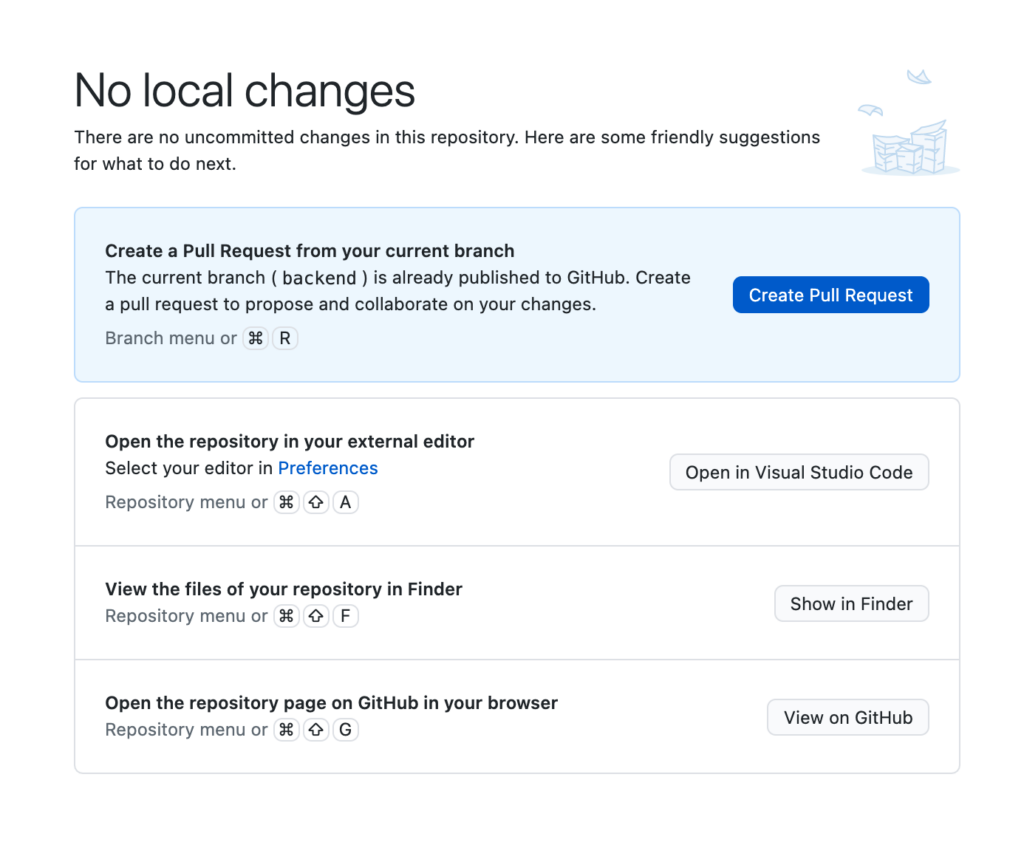
Once you have your code opened open a new terminal in VSCode. Terminal > New Terminal.
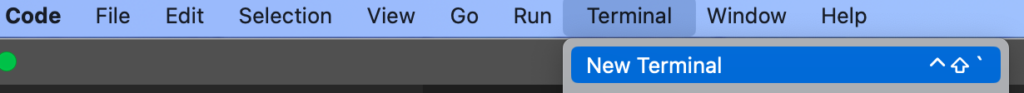
In your terminal follow the Node instructions below.
Node.js
- Express.js, Angular, Mongoose, Survey.js are all node libraries and can be installed using the npm install command in a terminal or command prompt.
- Run npm install <node library> for all of the above libraries in a terminal or command prompt while you are in the folder for the code library. For more information on npm click here.